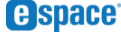There are tons of things to consider when it comes to opting for the right eLearning platform, which allows the institutes to get the most out of it and create successful eLearning courses. One of the most important things is the users roles organization in the platform which is an integral part of the eLearning design and development process.
edWaves offers a set of predefined roles.These roles can be assigned to users as-is, or they can be duplicated and modified to meet your organization’s specifications. Each role in the platform contributes to a positive learning experience for the learners.
edWaves helps online instructors to be familiar with online teaching tools and online infrastructure, and the ease of use of the platform helps them understand the appropriate uses of the platform to support online course design and delivery.
In edWaves there are predefined set of administration roles which are granted different authority levels, beginning from the platform administration and ending with the course administration. All of them support and help the learner and even the platform visitor to have a great learning experience, and sharing their experiences in successfully delivering, and developing online courses.
The platform administrator is a super administrator who can configure the building blocks of the platform. The platform administrator keeps monitoring the platform metrics through the aggregated analytics views that edWaves offers.
In edWaves, many learning centers can be created. The platform administrator can assign multiple administrators for each learning center, who can manage the courses administration and authoring settings for the center. The Learning Center administrator can as well invite groups to the courses.
Many instructors can be assigned to a single course. The Learning center administrator invites them initially. The course instructors have full access to the authoring capabilities and course analytics.They as well can manage the course grading, certifications, and collaboration tools. They can send and receive direct messages to the course students, and manage the discussion boards.
A group of users can be initiated by the platform administrator, and then managed by the group administrator who can add users to the group. This group of users can be invited to enroll for courses.
Learners are the ultimate end-users. Learners can create their own accounts, browse, and enroll in free and paid courses available on the platform. Learners access the contents of the enrolled courses, can view their learning progress and keep track of their learning activities. They will be kept notified with the course announcements till they receive their certificates.
The overall design of edWaves platform is extremely important in creating a satisfying experience for the visitors. Visitors can browse all the available courses provided by the different learning centers, and access the course information to decide upon enrollment. They can as well self register themselves to start learning immediately upon enrollment.
edWaves users’ roles gives users the appropriate level of access rights and privileges as mapped to their needs, edWaves with its technology and design can only take you so far!